Samsung Galaxy Grand Prime
is one of the smartphones that are quite popular with attractive budget. Recent
yesterday Smartphone is getting an update to Android Lollipop firmware 5.0.2
using the Russian state. Although the firmware is derived from the Russian
state, but it can still be used for other countries. And can run well.
For those of you who have to
update it and wanted to do a root, can do flashing TWRP Recovery advance
through ODIN application on the PC. After the update the zip file with flashing
SuperSU. If you're curious to immediately take root and TWRP Recovery Samsung
Galaxy Grand Prime following steps:
Preparation :
>> Make sure you back
up important data (contacts, SMS, and other) funds backup Internal Data
Storage to a PC.
>> Make sure the
Samsung USB drivers are installed on the PC.
>> Make sure the
battery is above 60%.
>> Just for Samsung
Galaxy Grand Prime SM-G530H with Android 5.0.2 Lollipop. If still Android
Kitkat, should be upgraded first.
Download File:
1. Download and Install Samsung USB
Driver.
2. Download Odin3 v3.10.7. Then
Extract.
3. Download TWRP Recovery for the Samsung Galaxy Grand Prime
4. Download SuperSU for Samsung Galaxy
Grand Prime. Copy to internal / micro SD.
Installation:
>> Turn off / turn off the smartphone.
>> Start the ODIN application.
>> Do Downloading Mode
in Samsung Galaxy Grand Prime by holding down the Home button for a few seconds
+ Volume Down + Power.
>> There will be a
written warning, select the volume up to continue into Downloading Mode.
>> Samsung Grand Prime
Connect to a computer via a data cable.
>> In ODIN will look œAddedâ € â € œ. The sign is already
recognized in the PC, if there is no check back driver.
>> Next, click the PDA / AP in Odin.
>> Select TWRP-SMG530H.tar file you downloaded
earlier.
>> Be sure to
re-partion and Auto Reboot unchecked and the setting of the others are not
changed.
>> Click on the start
button to start flashing.
>> Wait until at ODIN
Bismol œPASSâ â € € ??.
>> Now Galaxy Grand
Prime own TWRP Recovery. Unplug your data. Then go into TWRP Recovery by way of
Press Volume Up + Home + Power simultaneously.
>> Select Install TWRP
Recovery on and navigate to the file SM-G530H-SuperSU-v2.46.zip.
>> Select the file,
then slide to install the files.
>> If already
installed, now select reboot to the system.
Congratulations, now Samsung
Galaxy Grand Prime already diroot and have TWRP Recovery. If you own
constraints, you can ask dikolom comment. Good luck.
How to Root and TWRP Recovery Samsung Galaxy Grand Prime
4/
5
Oleh
Unknown

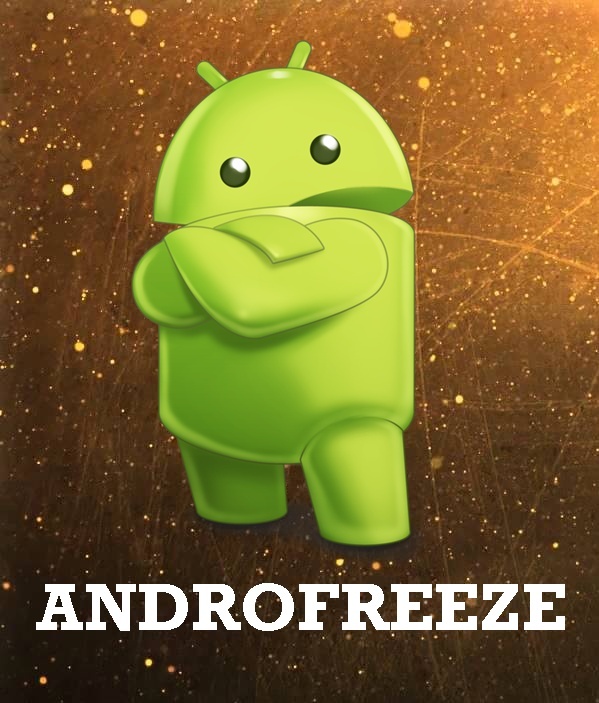










1 komentar:
Tulis komentarHow To Root And Twrp Recovery Samsung Galaxy Grand Prime - Androze >>>>> Download Now
Reply>>>>> Download Full
How To Root And Twrp Recovery Samsung Galaxy Grand Prime - Androze >>>>> Download LINK
>>>>> Download Now
How To Root And Twrp Recovery Samsung Galaxy Grand Prime - Androze >>>>> Download Full
>>>>> Download LINK