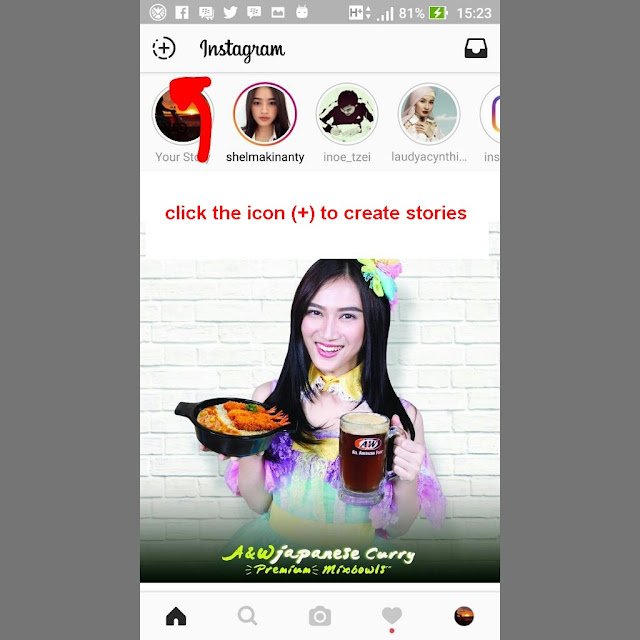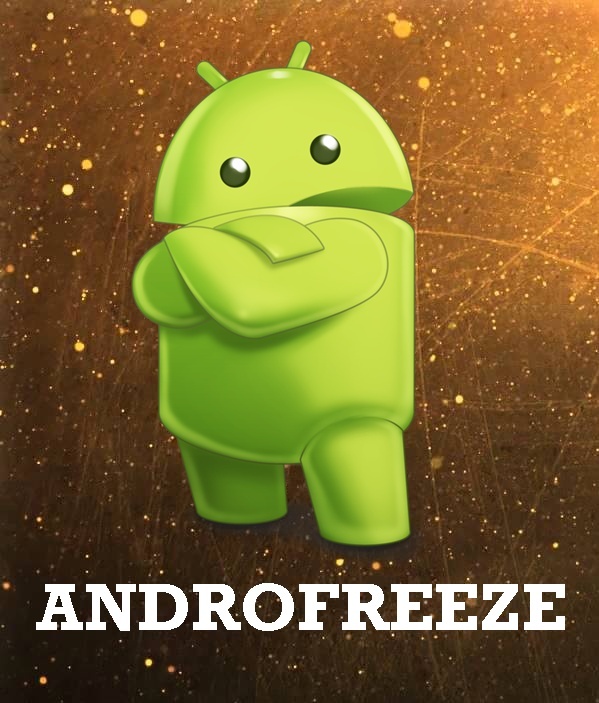Instagram Stories is a new
feature of Instagram. Broadly speaking, this feature is a photo sharing service
or video that you can add text or image streaks and will disappear within 24
hours.
In contrast to post photos /
videos in the timeline Instagram normal, to not comment publicly displayed, the
number who viewed Stories is private and can not love posts. Feature Stories
Instagram is similar to Snapchat.
The surplus Instagram
Stories is privacy comments, view photos / videos directly, content can be created
behind the scenes as well as the privacy of impressions that will disappear
within 24 hours.
For those of you who want to
try this unique feature can follow the steps below. How to make Instagram
Stories And Tips and trick.
Download / Update latest
Instagram app in the Google Play Store Android
It is mandatory if you want
to try out the new features of the application is to download / update to the
latest applications.
Getting started with Instagram
Stories
To make Instagram Stories
fairly easy way. Simply touch the icon (+) top left corner. Then kreasikan
photos / videos taken with the camera directly. By default, the rear camera
will take a picture. Fortunately change it simply by tapping twice kelayar or
pressing the button switches the bottom right corner.
Stories Instagram will make
parts if you post a photo / video dibagiakan on the same day. According the
article above, in this process Instagram Stories is content that can be made
behind the scenes in one day. Interesting huh!
Taking photos or videos on
Instagram Stories
To take a picture simply by
touching the logo at the center. There is no option to change kevideo. To
record a video, just tap the logo at the center and then hold it for the
duration of the desired / maximum duration.
Creative with graffiti text
or image
After taking a photo / video
is desired. You can be the creation of image / video to make it more
interesting by writing graffiti text or image. Make it more interesting
creations with color choices are available. To start their own graffiti and
writing can add text by touching the logo pencils and letters Aa is located in
the upper right corner.
In the options menu graffiti
image, you can choose three options that can be used pencil. Each has its own
uniqueness. One of them is the menu that is in the glow pencil third choice. By
using these tools, will create glowing streaks image.
Problem selection of colors,
there are many color choices are available. To select other colors can shift
from right to left. Color dot indicator will appear at the bottom.
Upload Instagram Stories
If you are finished with
your photos and videos kreasikan, it's time to upload Stories by pressing the
upload button (arrow above) at the center of the screen of your Android device.
You can also download Instagram Stories that just made it to Gallery with
megklik download icon bottom right corner.
Now that you've successfully
made Stories in Instagram. Stories full display in one screen of your Android
device.
Tips and Tricks Instagram
Stories
√ Stories newly
created will be present dipaling on Instagram. Stories Instagram few tips for
this, other than the view from the main page of the application Instagram.
Instagram Stories can also be viewed by visiting the profile Instagram account.
Then touch the profile photo. Obviously if the instagram account Stories
already shared her today. Please note, availability of content from Instagram
Stories only have 24 hours.
√ You can share the
parts of the Instagram Stories taken to Instagram timeline by pressing the
upload button. Crop the photo and select a filter provided. Click next, and
then share it to the timeline.
You can set Instagram
automatically save Stories Stories like that are made, hiding the story of a
particular account and set reply Instagram Stories in Story Settings. Select Profile
>> tap the Icon options top right point three >> Scroll to goto your account
and select Story Settings.
Tips and Tricks to Make Instagram Stories
4/
5
Oleh
Unknown